Splunk Log HTTP Source
This guide explains how to send log data to Grepr using the Splunk HTTP Source. This source allows Grepr to read log data directly from a Splunk server. This allows you to use Grepr to synchronize logs between different vendors or to test out Grepr in a Splunk environment without modifying forwarders.
Prerequisites
Before setting up the Splunk HTTP Source:
- Get a REST API token by following the instructions in the Splunk documentation .
- Ensure your user role has capabilities:
search,rest_access_server_endpoints.
Note: If you are using a Splunk Cloud account, please contact support@grepr.ai for assistance.
Setting Up Splunk Integration
Follow these steps to configure the Splunk integration in Grepr:
- In Grepr, navigate to the Integrations section and create a new Splunk integration.
- Enter the REST URL for your Splunk instance.
- Enter the REST token you created earlier.
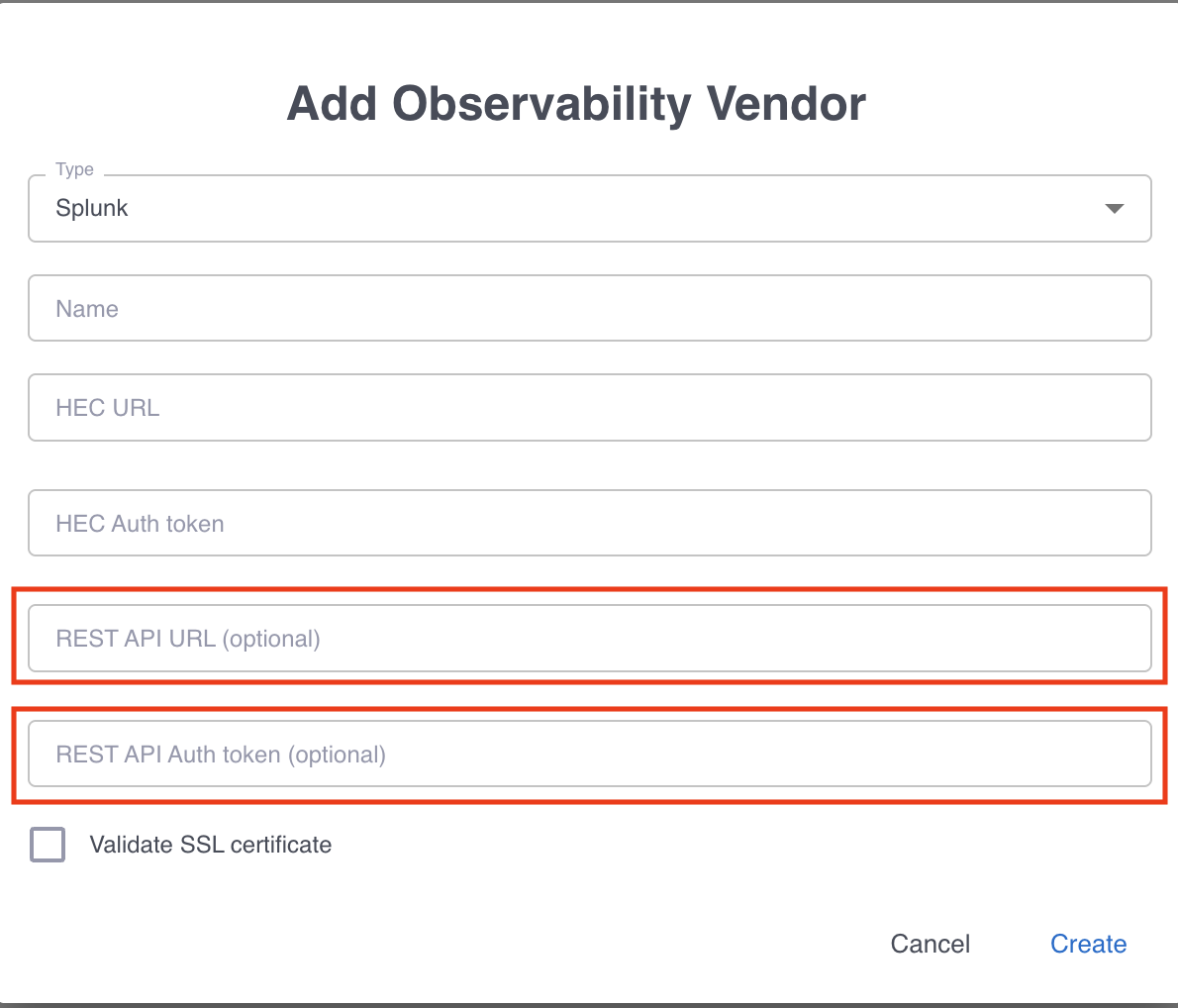
- Click on Create to save the integration.
Creating a Pipeline with Splunk HTTP Source
Once your Splunk integration is set up, follow these steps to create a pipeline:
- Navigate to the Pipelines section in Grepr.
- Begin setting up a new pipeline.
- When adding a source, select the Splunk integration created above from the HTTP source options.
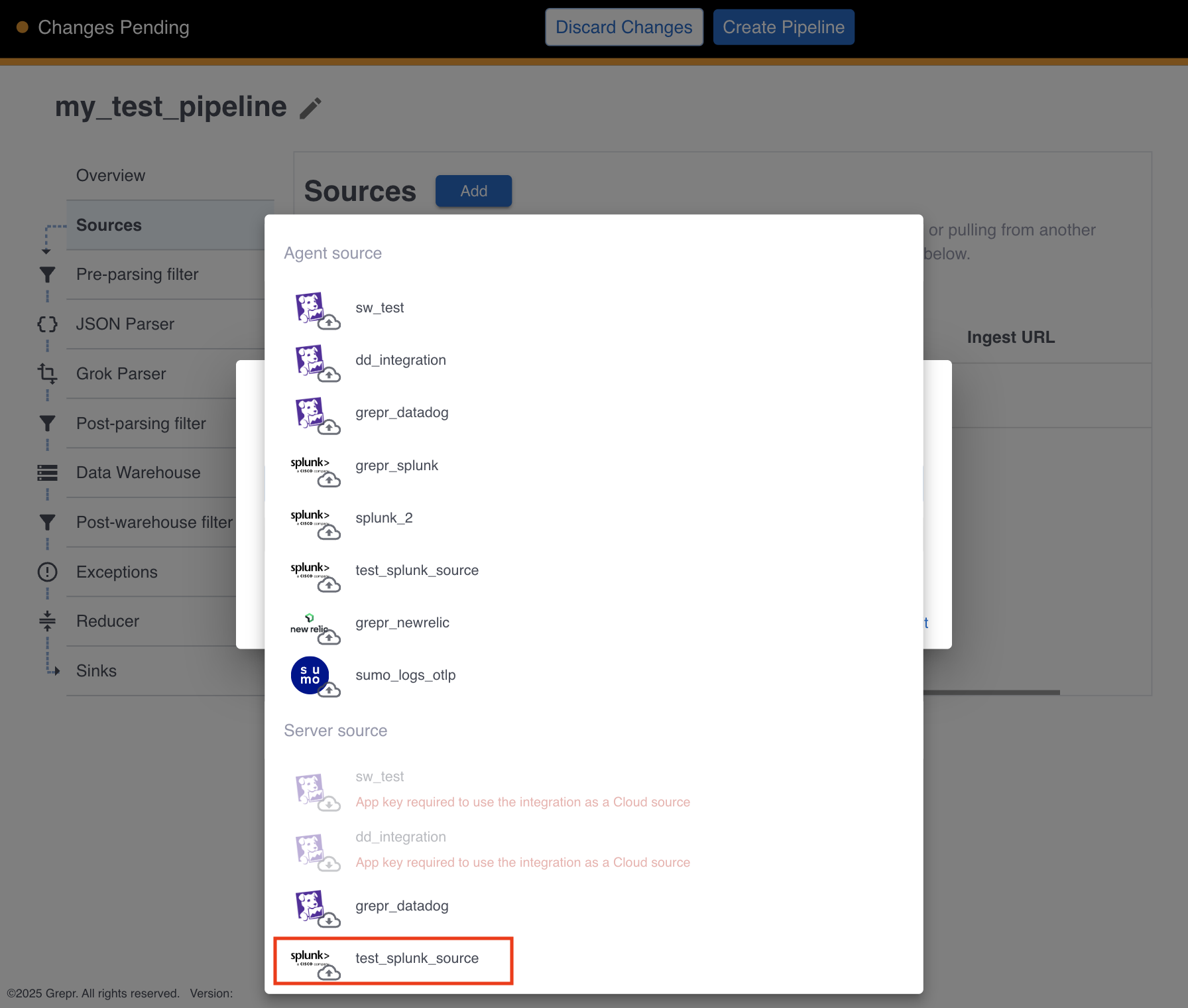
- Configure any additional pipeline settings as needed.
- Complete the pipeline setup following the standard workflow.
Last updated on